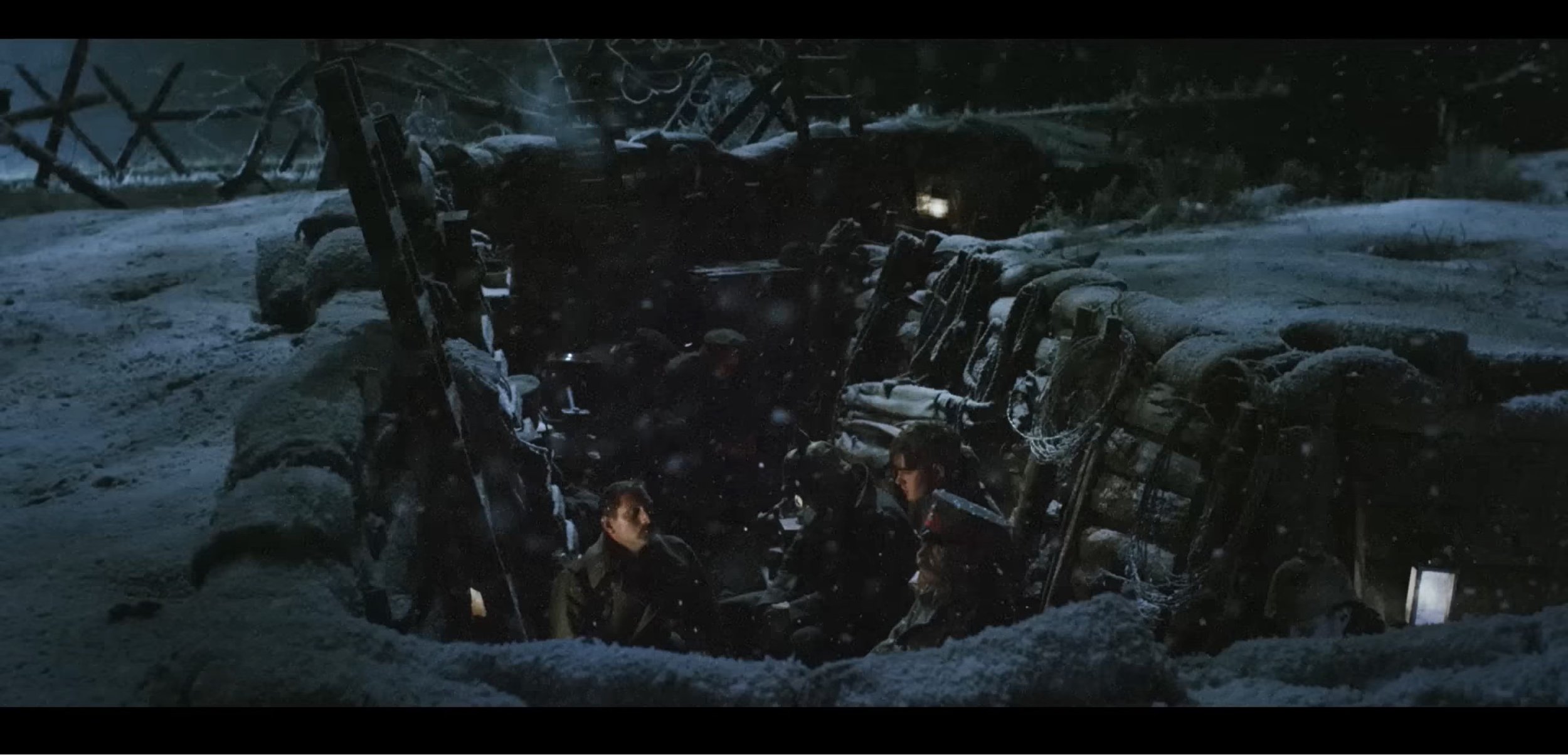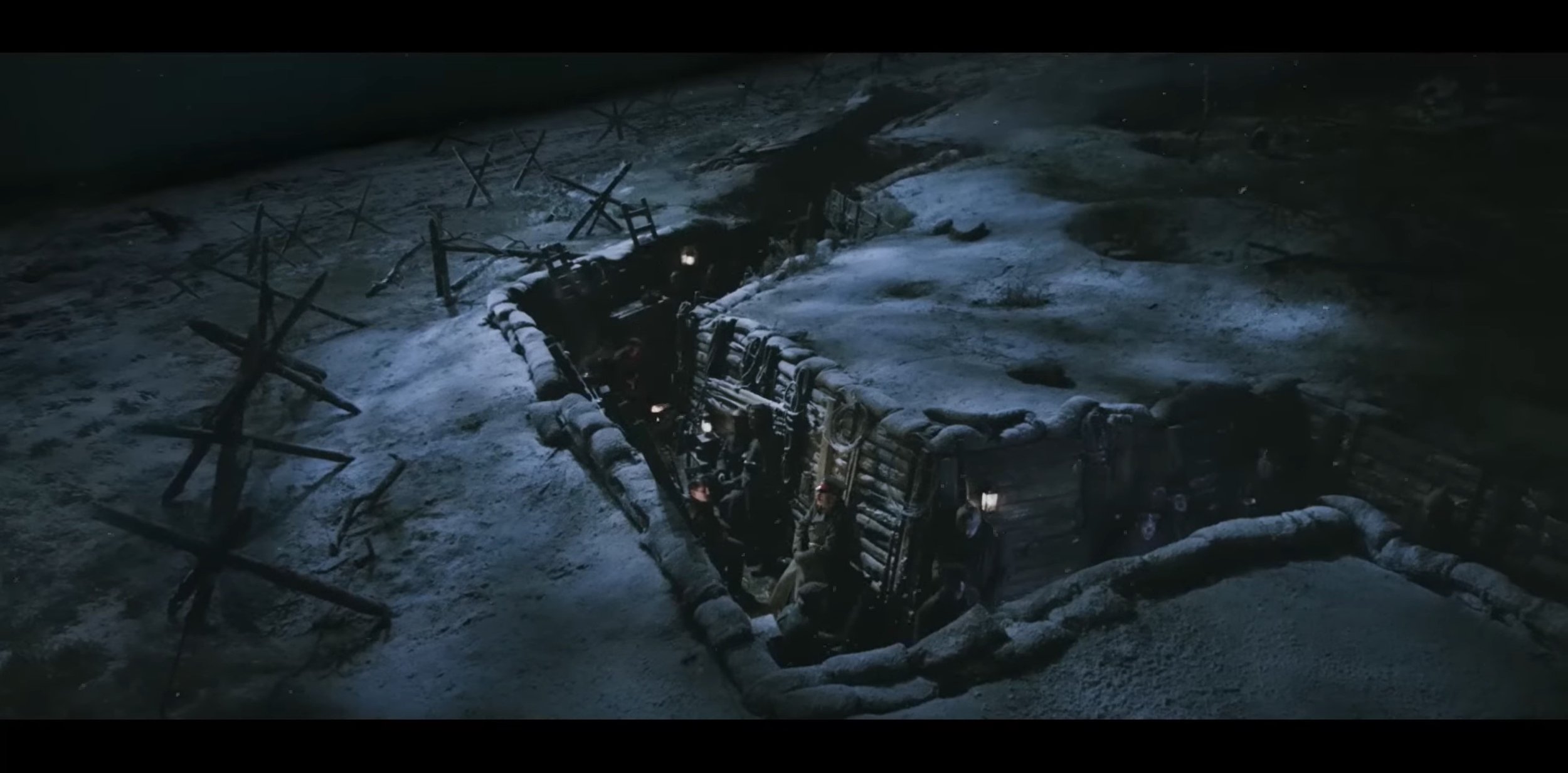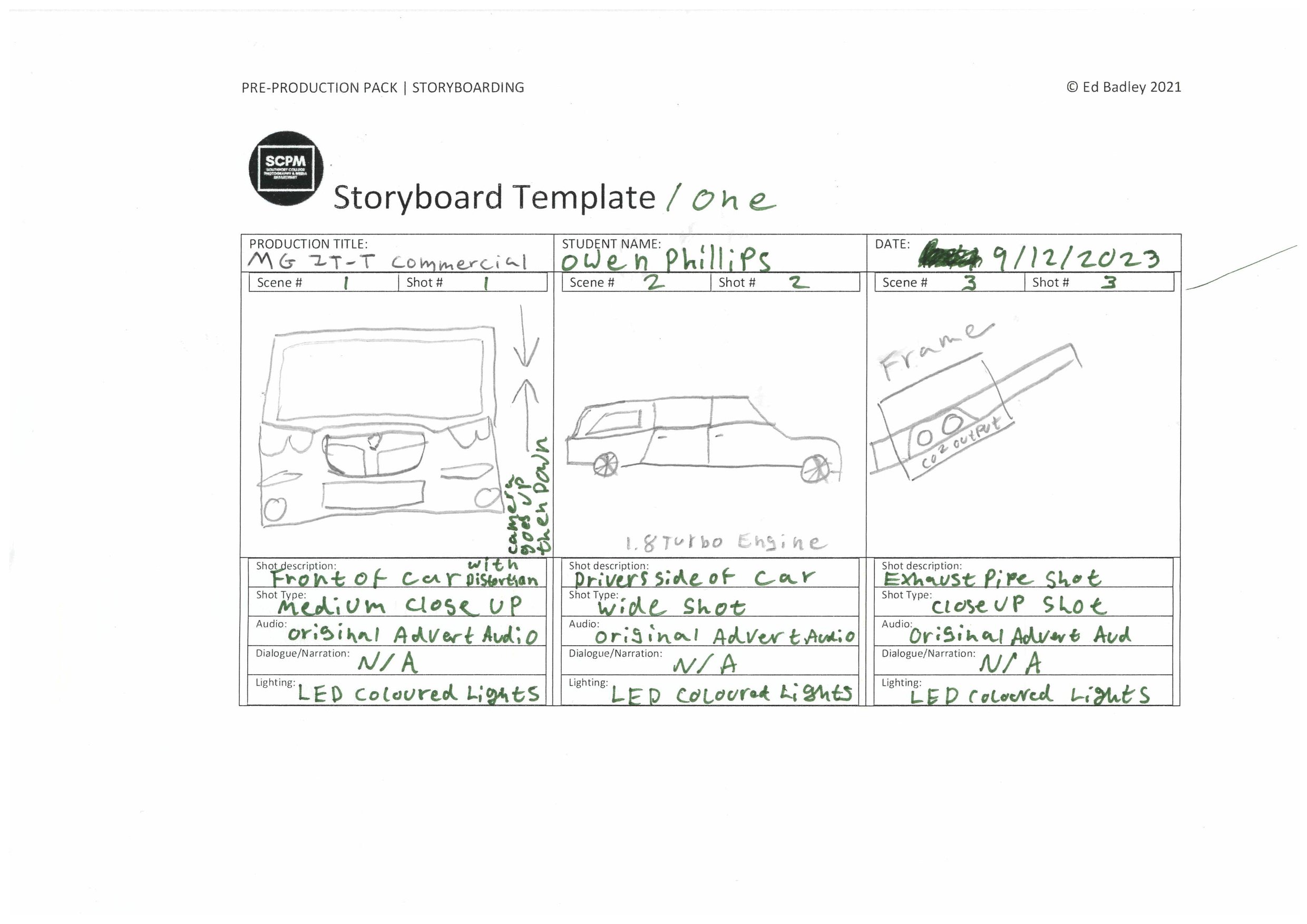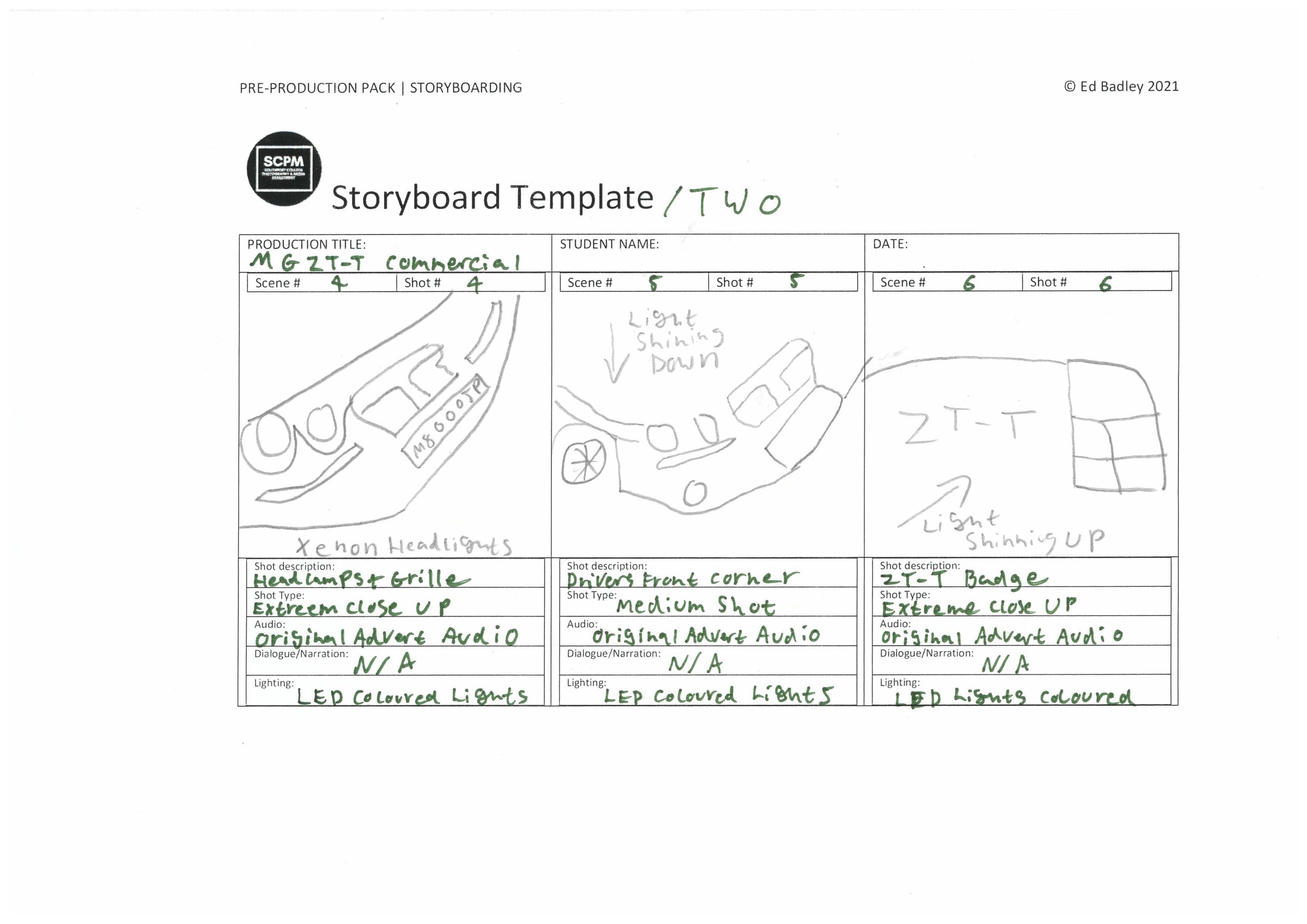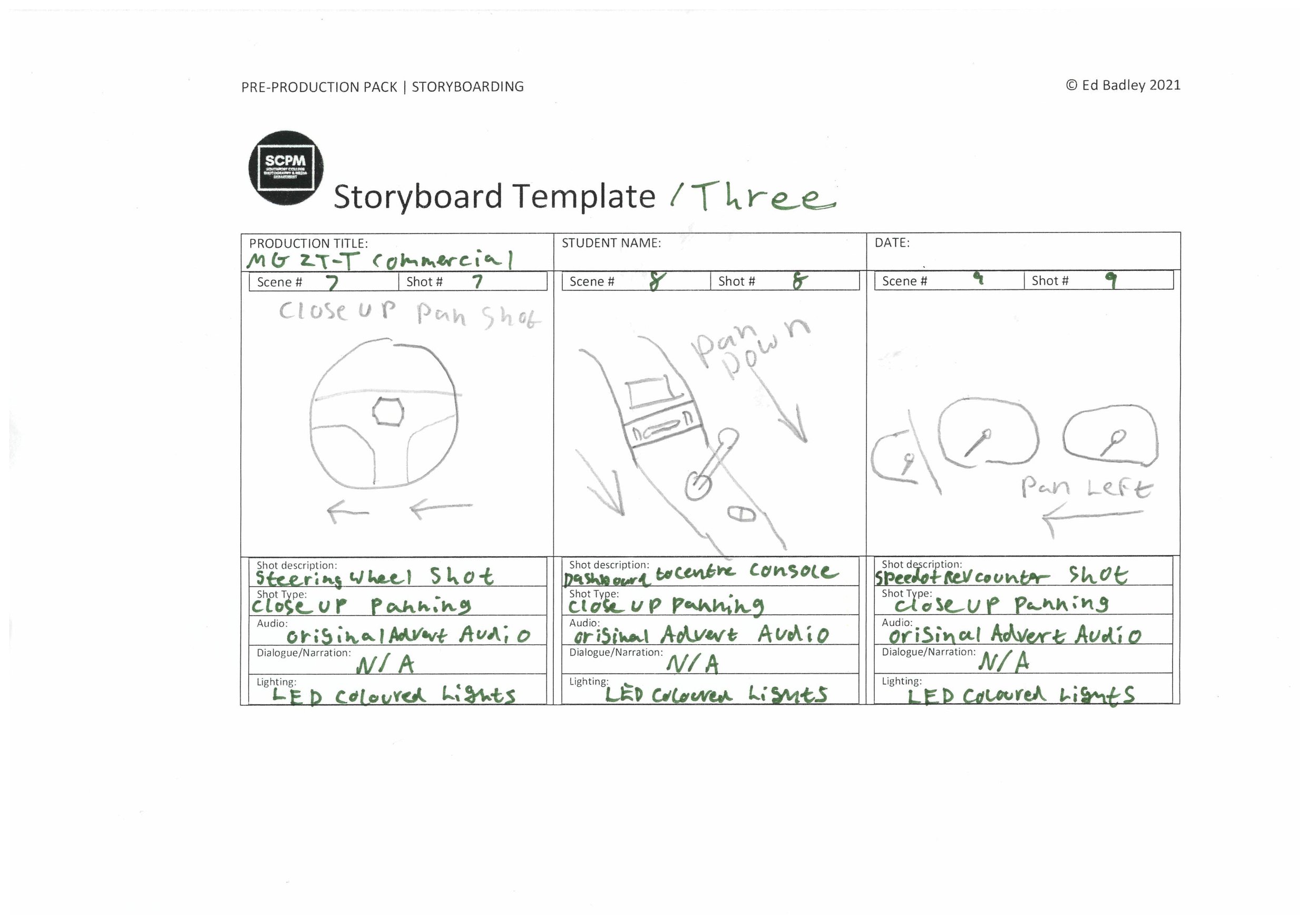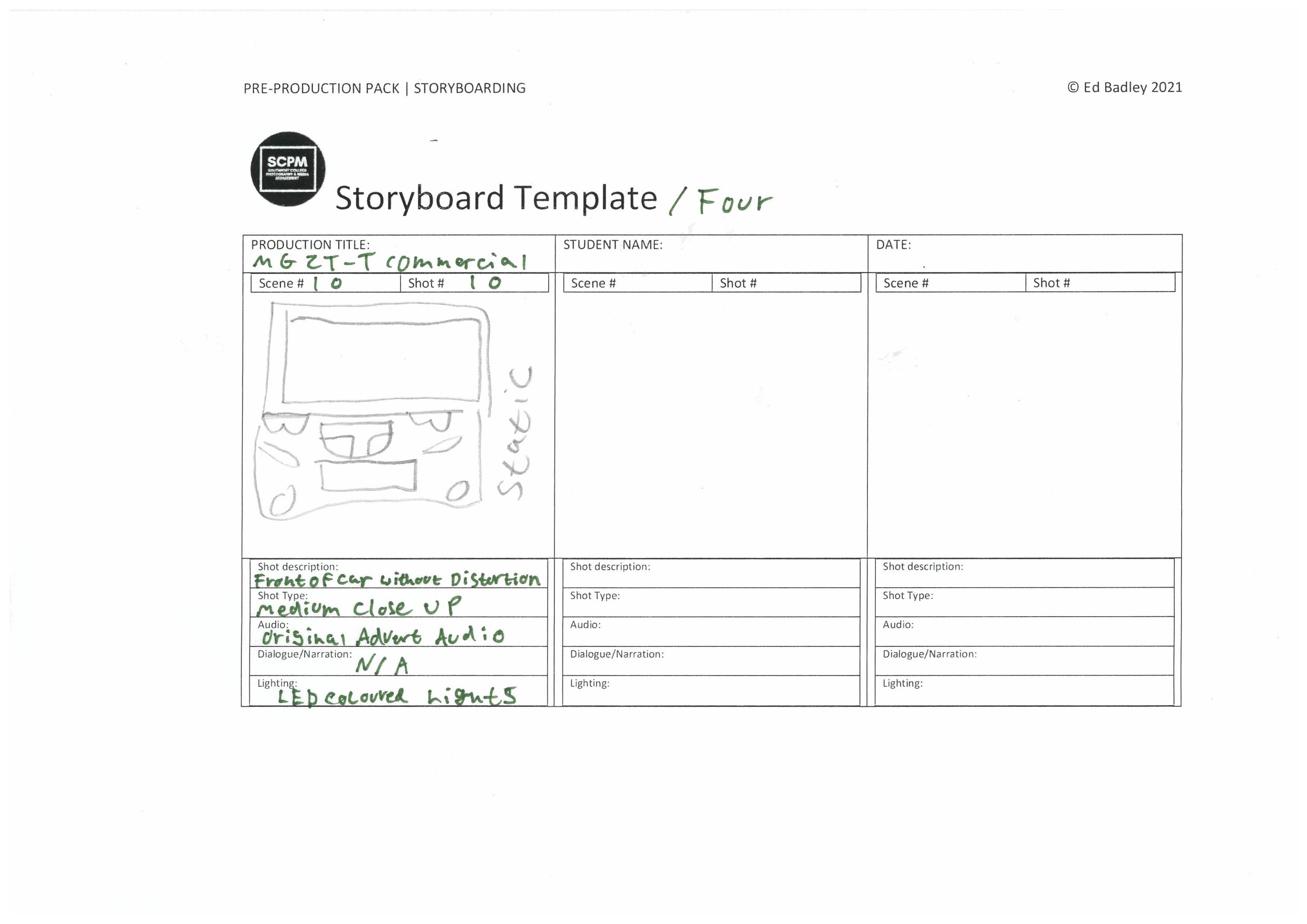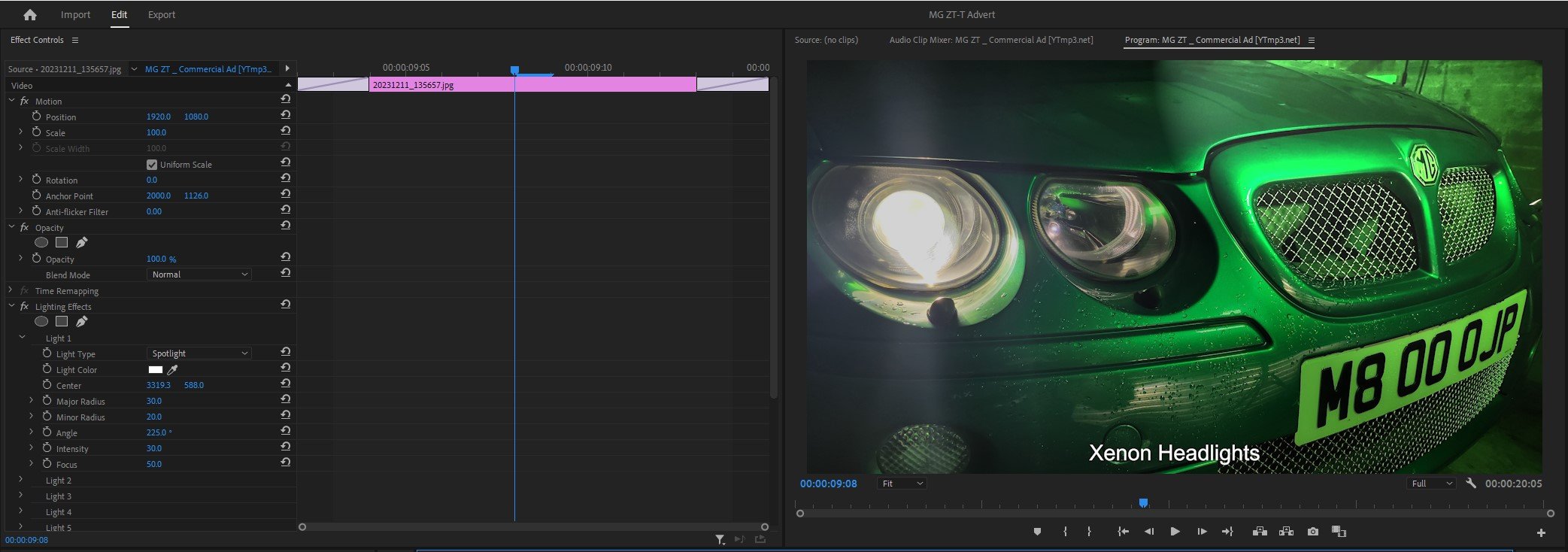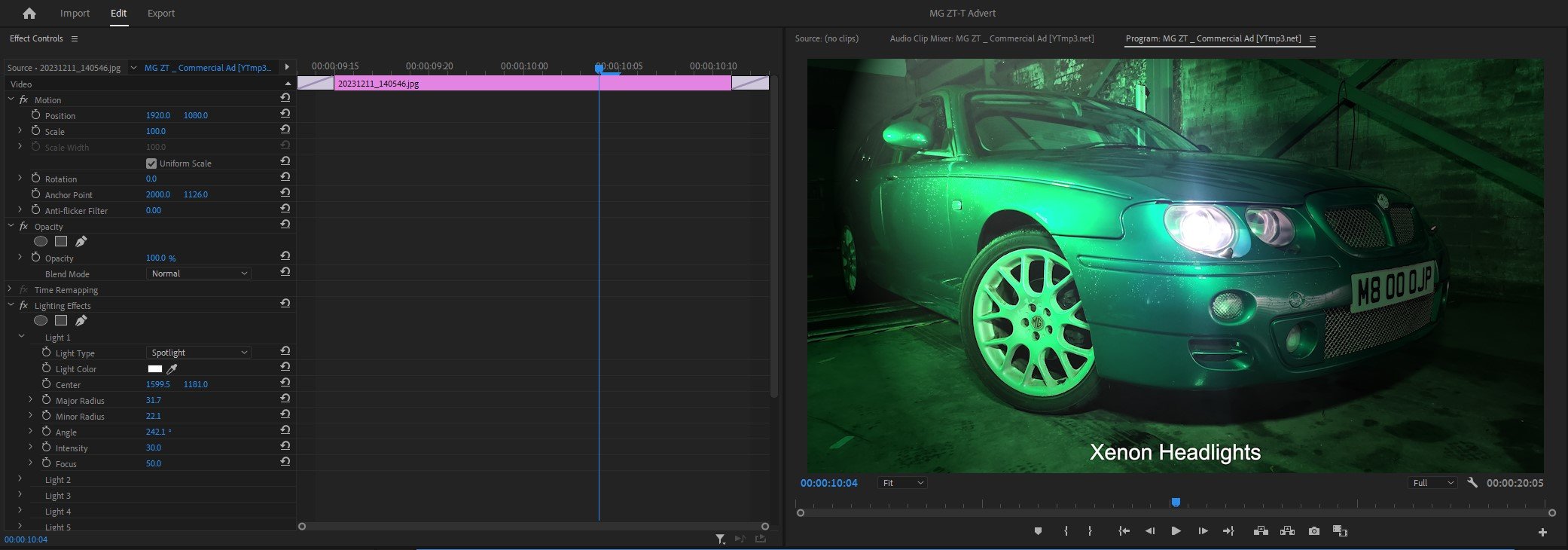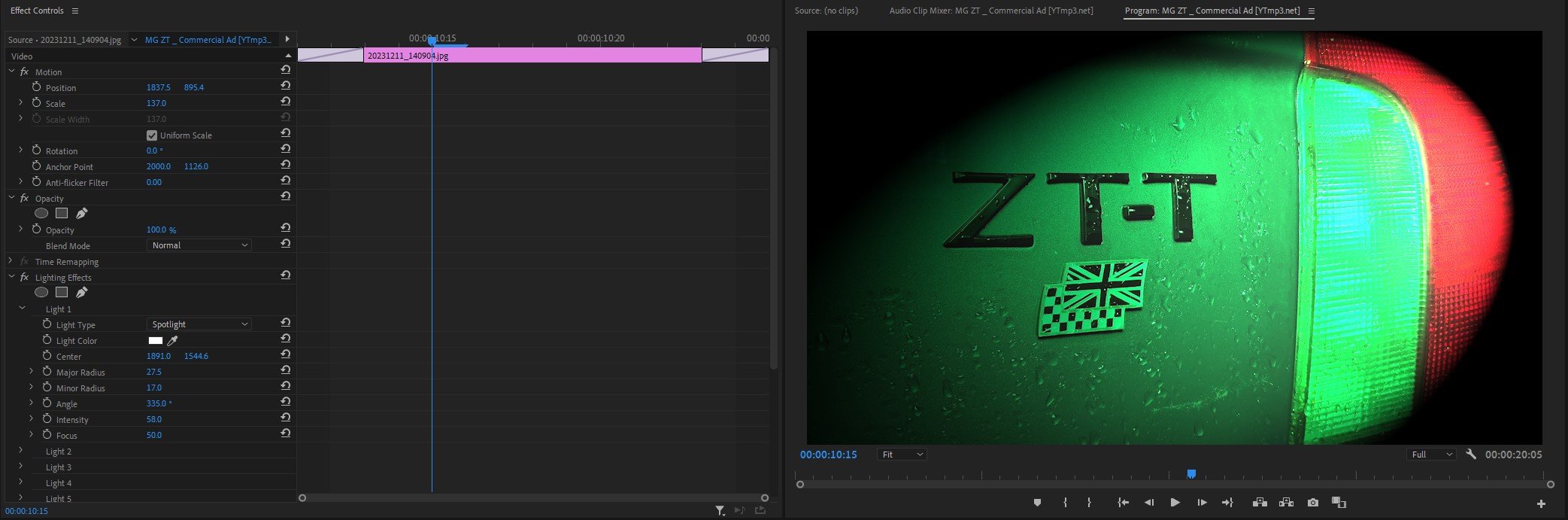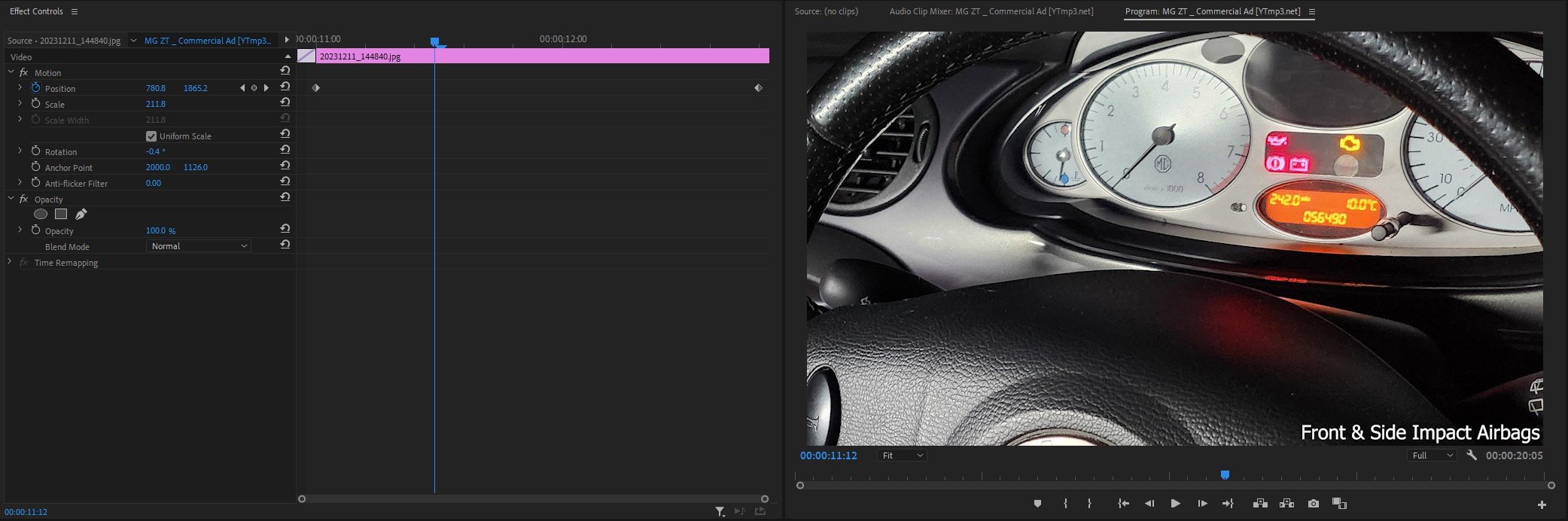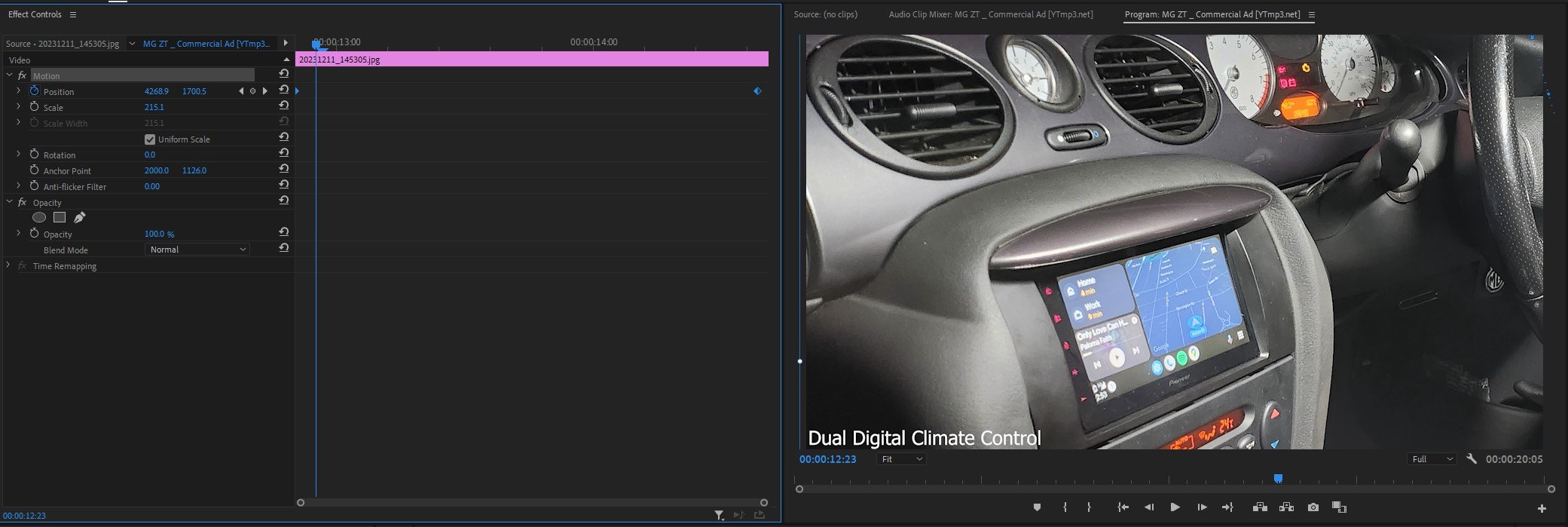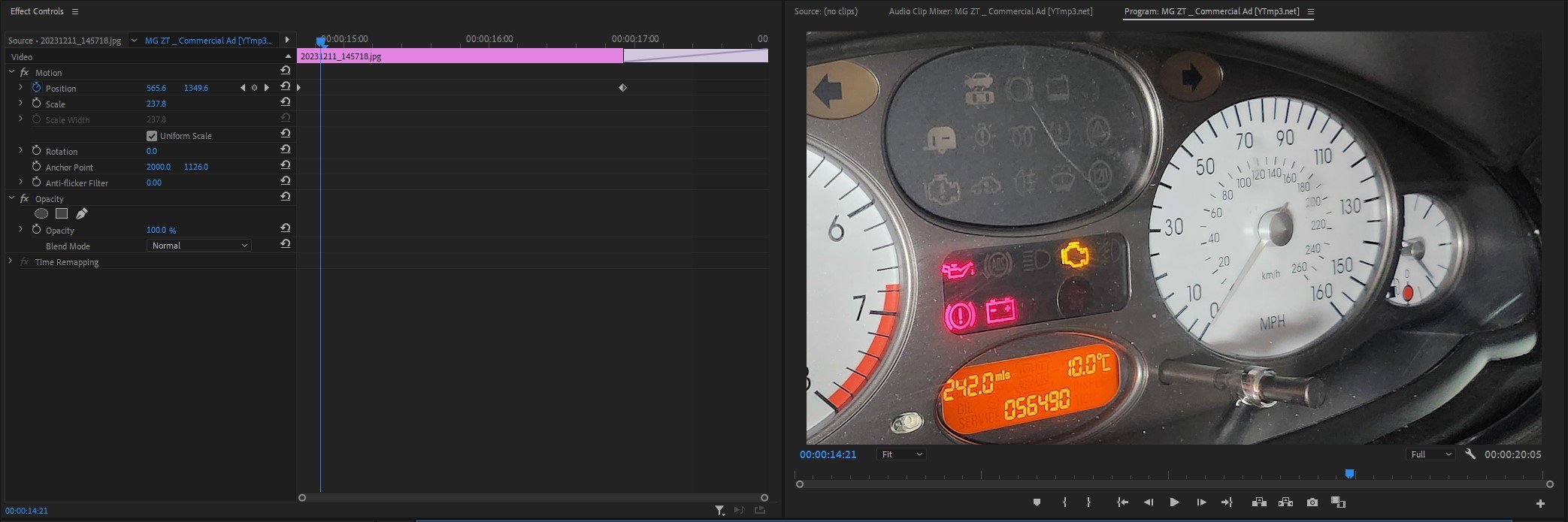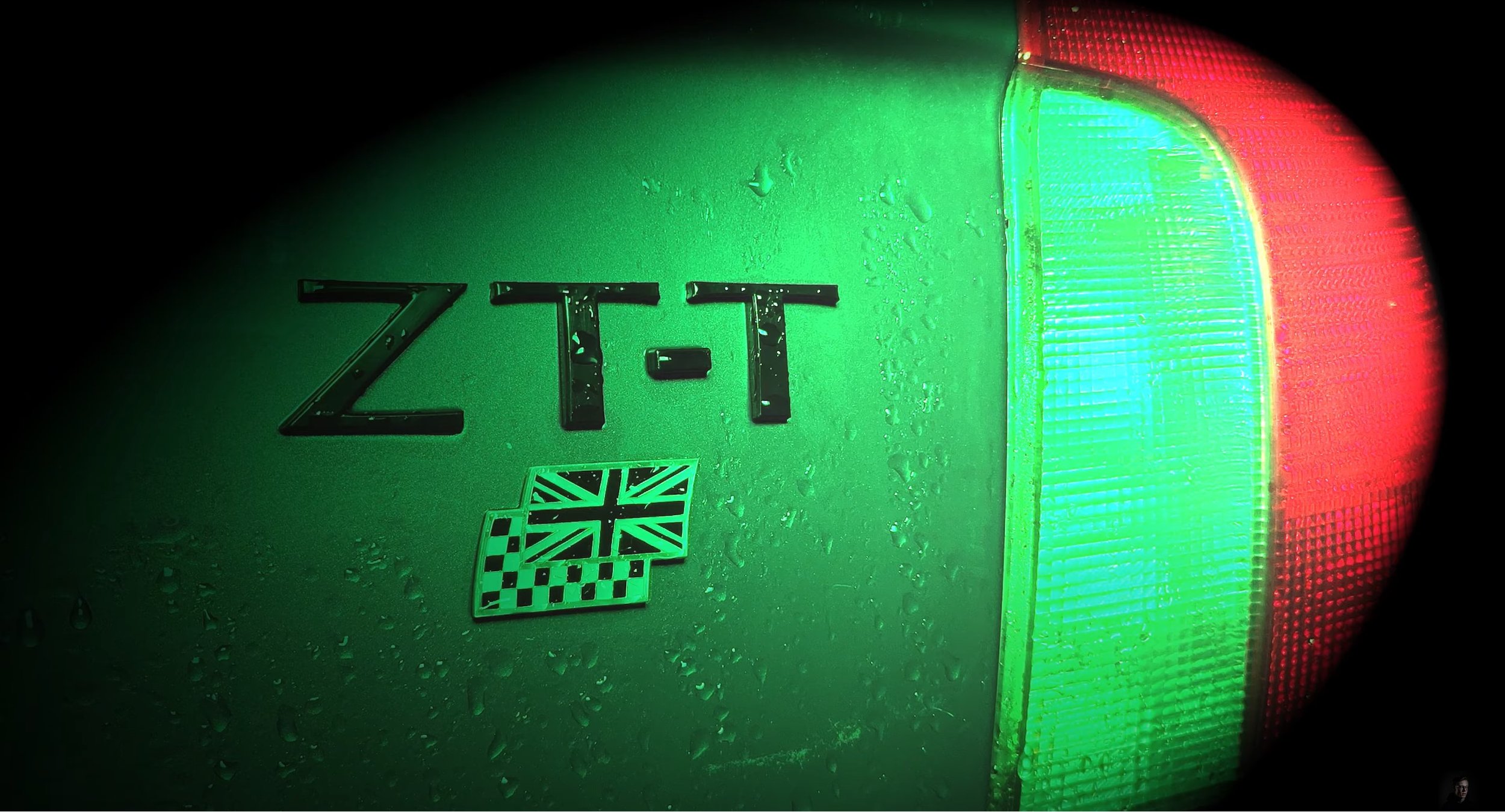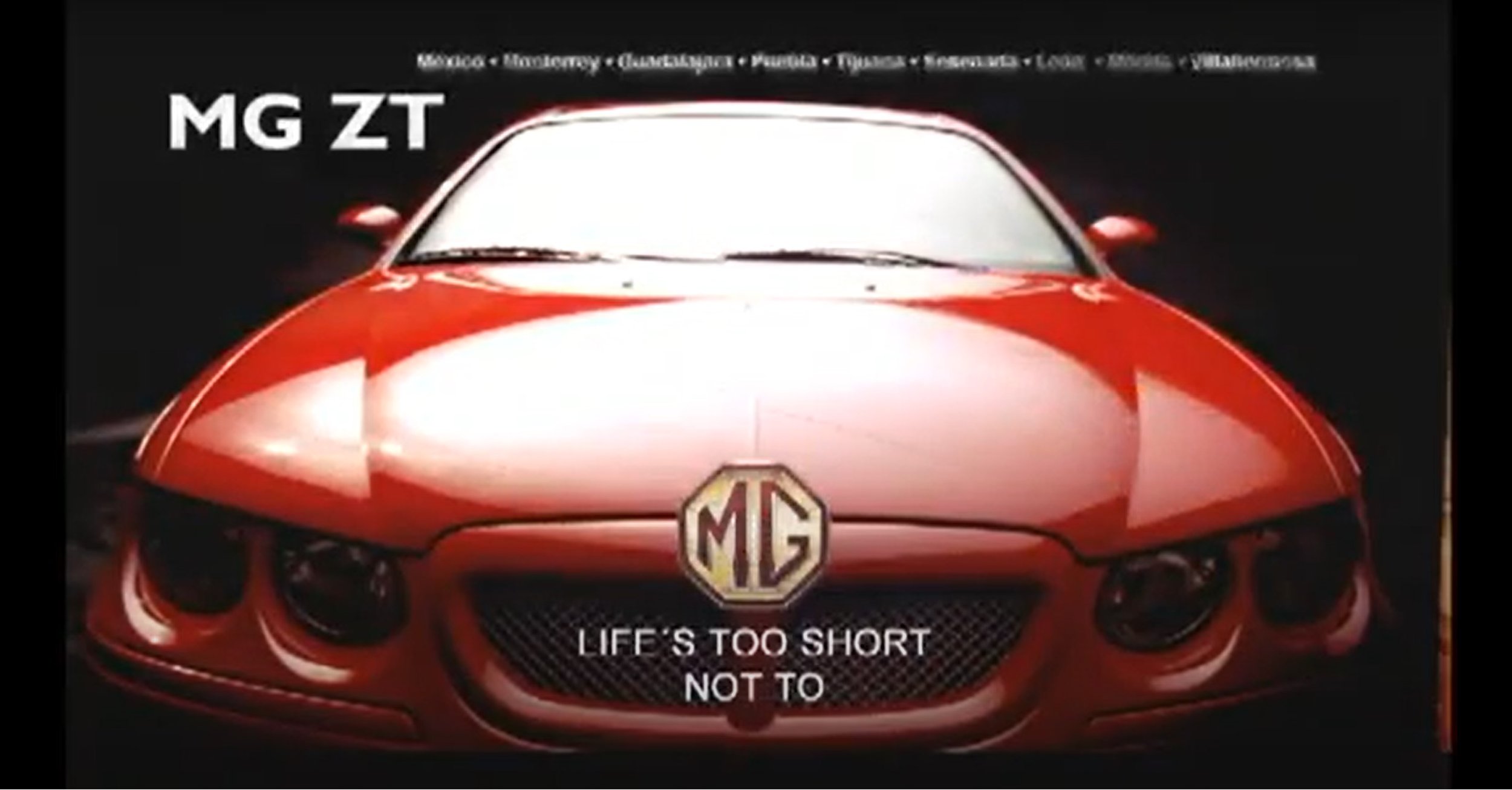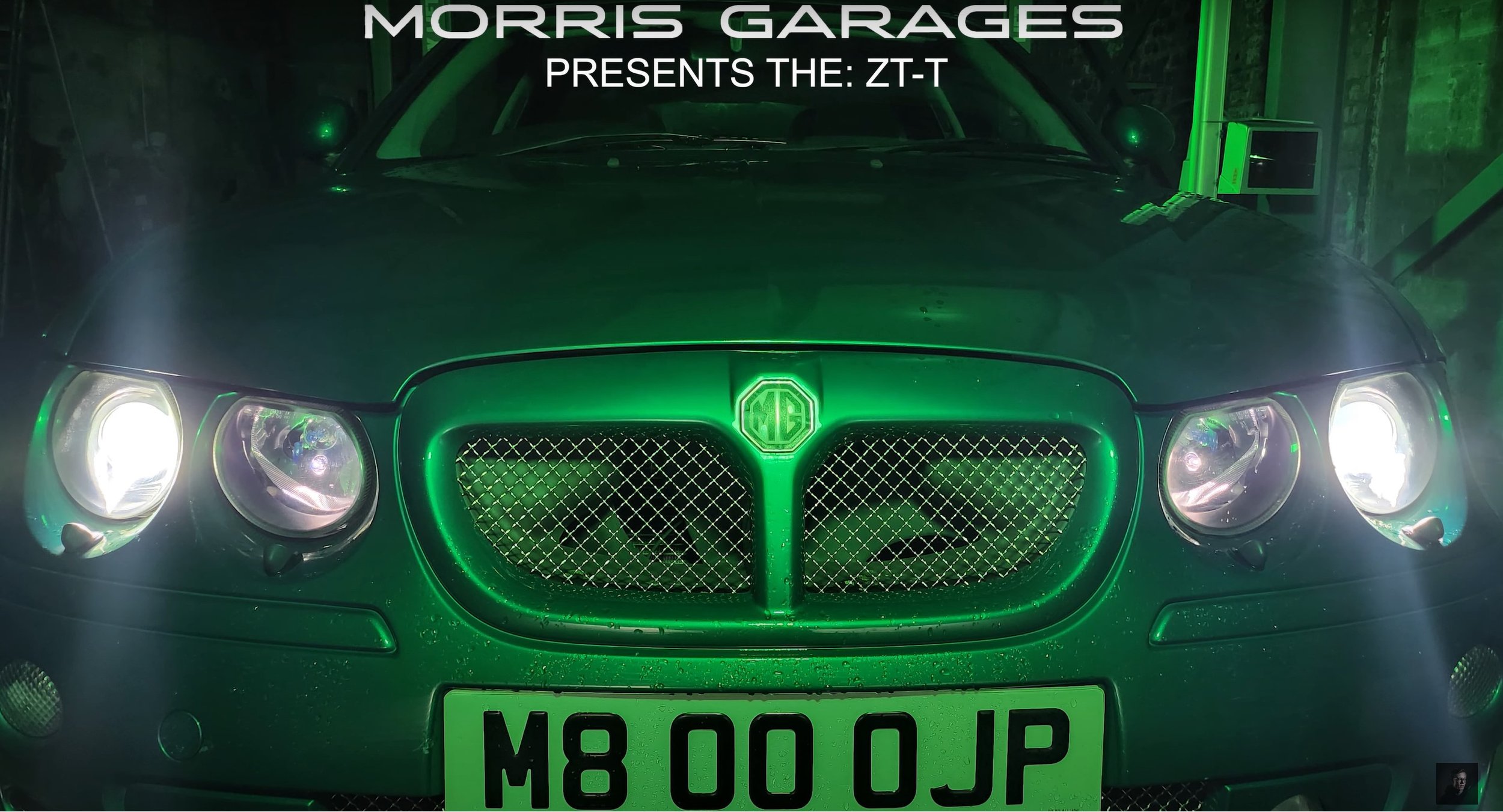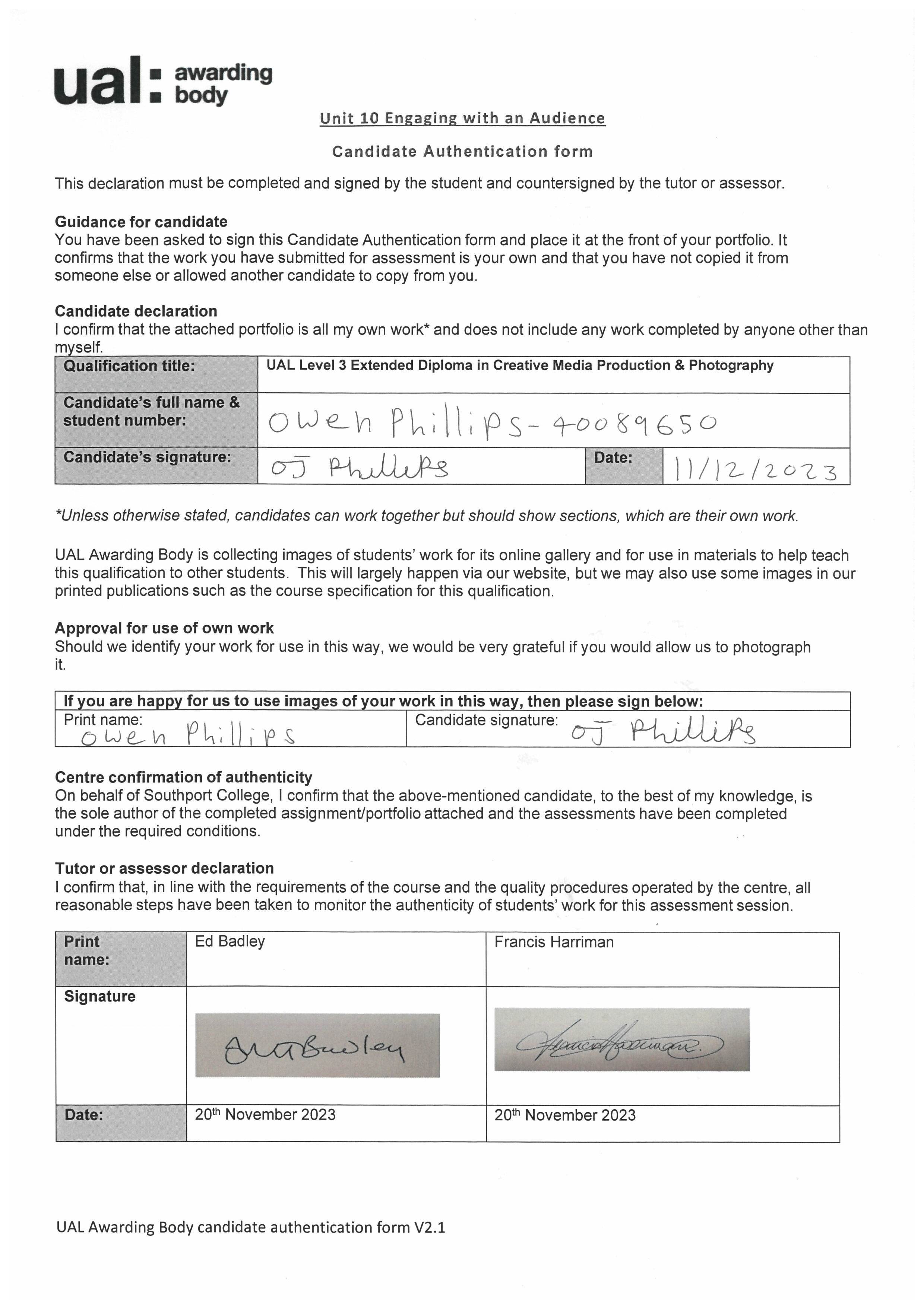Television Commercial Production
The brief has asked us to create a 20 second TV Commercial / advert for either the TV or the Internet. It says it can either be shot in the studio or on location.
Before the internet commercials were mainly showcased on the televisions as that was really the only medium that it could be presented on.
Context & Research
Analyse x3 TV Commercials: -
With 20 seconds being the minimum for our own TV Commercial, I have picked adverts which have the duration of 20 seconds which will make it easier for me to analyse and also it is the same length as my final product.
After watching this video a few times I can analysis this video, the ad uses basic shot types and angles through out, A medium shot is used at the beginning as the young man walks up to the old folks house, their is also a few close up shots focusing on the people walking around in the background with the man wearing the lad’s clothes, their is even a close up shot of the old lady wearing the lad’s footwear. Over the shoulder shots are heavily used as their is a conversation happening in this video and their is a wide shot at the end of the video as he walks away from the house. The lighting used is very generic, it heavily relies on the daylight to make the video bright enough. The target audience for this video is demographically 14 and above as the advert is on about using the right delivery service and stereotypically, people under the age of 14 nobody would be buying things online and having them delivered to your house. Their is also text used at the end of the ad which says “Is your address hard to find?” and then after that it comes up with delivery note with a bit of dialog of coding. Their is also screen grabs shown below to show what I am talking about above.
After watching this advert, it almost feels like a short film your watching but your not because it is an advert advertising for a supermarket called Sainsbury’s but at Christmas. In this commercial, Sainsbury’s has replicated the 1914 WW1 Christmas Truce between the Germans and the British on the Western Front. The target audience for this advert I think is any age because I think anyone could watch it and understand what the motto of the advert is and understand what is trying to portray. For me, this advert has been out for 9 years as of this blog was written and you can tell it has done itself justice if I can remember it for that long.
Now I’m going to talk about how artistically it has been created, firstly they have used the cinematic aspect ratio (2.4:1) to make it feel like you are watching a actual short film. As the beginning it uses the fade in transition and then at the same time some text gets shown which says “Christmas Eve 1914”. The lighting at the start is very dark as it is night time in the trenches, their is a catch light which is acting like moon light and their is a gas light used to show minimal lighting. Their is a variety of different shot types used through out in these scenes coming from over the shoulder shot, medium shot, close up shot and wide shot. The angles I see used in these scenes are high angle shots looking down into the trenches combing that with wide shot to show what it looks like from above. In terms of Camera movements, I see plenty of static shots and their is a few panning shots with some dolly zoom shots as well which is focusing on a certain subject.
For the second part of this advert, it becomes day time and the video relies on the daylight to make it bright enough for the video, the shot types used in this section vary between over the shoulder shot, medium shot, medium close up and extreme close up. The type of angles used are a mixture between low angle which is was used in this to show the presence when the soldier is slowly showing their head over the top of the trenches and of course when the two countries meet in the middle of no mans land. The camera movements used are mostly static shots but their was a few shots in this section that used a slow dolly zoom and a slight side to side movement when the soldiers start moving to pick up the weapons and their is a tracking shot following the captain in no mans land.
In the last segment, they unite in the middle of the battle field and play a bit of football in no mans land. Again for part, the video heavily relies on natural lighting from the sky to light up this video, in terms of shot types they use a mixture of over the shoulder, close up and even some medium shots. A dolly zoom movement shot is used zooming into the subjects from a medium wide type shot to a medium shot only showing from the waist and above. The angles which are used in this part are mostly eye level and low angle which shows presence of the subject and their is a few low angle medium close up shots which also focuses on what is happening in the distance as well. There is a bit of frame with in a frame action going on quite early on in the football scenes were you can see the action happening through the middle of the soldiers and then the camera re-focuses on the injured soldier and at the same time it pans left.
To start with, this advert has a very simple concept behind it but works really well for the type of advert it is advertising for. The target audience I think they are aiming it at is all ages as anyone who is struggling to see needs to get an eye test and with something almost obvious and staring at you. The lighting techniques used in this video are very bright and generic, their is nothing particularly special about it. The transitions that are used in this video are the simple cut to the next scene without any special effects and they are using the cinematic aspect ratio (2.4:1) in this video. The shot types which are used in this video are wide shot, close up shot and medium shot. The camera angles which are used to work with the shot types are mostly low angles and eye level. The movements are easier to analyse, the is a lot of up and down movement, for example from when looking at the doctor and then moving back down to the fluffy hat, next one is when the camera pans left and then zooms in quickly and then the camera moves down then back up. This is following the main subject in the next scenes, which is the women. Lastly at the end the advert finishes off saying “Should’ve Gone To Specsavers” with the doctor who has become the main subject in frame to the right of the frame with the text on the left, they have done this well by using a medium eye level shot.
The screengrabs are below to see what I am talking about:
Pre-Production
My Idea: - MG ZT | Commercial Ad
My idea is to create an advert which features my car (MG ZT-T) and use special lighting techniques. Something which isn’t too dis-similar to the one above, but I’ll do my take on the advert. I will also re-use the audio from the existing video as it fits with what I am trying to produce. The equipment I will need to produce this film is two light rigs, a light sabre for high lights. Most of what you can see is done in the post-production side, so I am heavily going to rely on the editing to bring out my final product. This is probably the hardest thing to make in the time scale set, but I am confident to make it work to the best of my ability. I will be filming inside in a garage and that is where I can set up my lighting etc.
Storyboard: -
Shot List: -
Production
Behind the Scenes: -
This is featuring the On Location Shots of the Television Advert Production, I have borrowed a fully functioning garage with a MOT Test Centre which happens to be down the road from Southport College. I spent one Sunday experimenting with the coloured LED lighting rigs to explore how I am going to shoot. I also was experimenting with a hand held light sabre which colour changes. After figuring out how I am going to shoot, in the afternoon on Monday I went back and photographed all the shot types and angles for the advert as I thought this was the best way to create this advert. Using bright white light or normal yellowy light didn’t do the car justice with its British Racing Green Colour, so I adopted for using a green light and it transformed the car on camera. I experimented with using a DSLR Camera and a mobile phone camera to see which one came out the best and it was my mobile which come out with the best results for this production, so I went with it. As you will be able to see, I shot from the driver side of the car because it is the best looking side compared to a dented wing and door. (which wasn’t my fault)
Production Photographs: -
As you can see below, their is photographs which I have taken which I will be using in the advert. I have taken multiple images of the same angle or different angle from the same place so I can choose the best image to use in the final product. As you can tell the front images I have put on the Xenon headlamps and turned down the brightness of the camera on my mobile so you can clearly see the car and of course the headlights. As I said above I mostly shot the outside of the car from the drivers side of the car as it is the best looking side of the car currently. The interior images were shot by using the light saber on the brightest white setting and shot interior photos of the dashboard.
Post-Production
Premier Pro Timeline: -
As you can see above this is the timeline for my commercial production directly from Premier Pro. Firstly I will dissect the most obvious and easy things you can see from the timeline above, I will explain for in detail below about the glitchy transitions and lighting effects further on below.
First of all at the beginning and end I use the “film dissolve” transition which I use to show the start to finish of the video and it is very simple to use as you drag and drop it onto the image/clip. I have used a lot of “dip to white” effects to quickly transition from image to image but it was in line with the beat as it transitions. I have also added some text onto the images to show the specification of the car and what it comes with as standard. I used the standard arial font which is easy to read by anyone. Lastly in the last scene I added an image that I created using a website called myfonts.com which is where I created a font which I thought would relate and work with the words “Morris Garages” which is what “MG” stands for. I paired this png text image with the words in the arial “Presents The: ZT-T”. All this is a artistic decision made by myself.
Premier Pro In House Effects Used: -
Image One Glitch Effect
As you can see from the timeline above, this is how I created the glitch effect. As you can see their is time stamps above which represent certain aspects of the image to create this. The first set of time stamps, their is 4 at the top in row; they are in charge of the position of the image in the time frame created on the standard clip editing timeline. In this case it goes up and down then back to the default position. The next time stamps below, their are 13 in total in a row, they are in charge of the distortion and glitch effect and they decide in a timely order how and when should they happen on the image in the dedicated time frame set by the standard clip editing timeline. To actually create the effects, you have to play around with the “master amplitude” and the “colour distortion” to create the physical effects. I also used an effect called “VR Glitch Effect” which also helps create the glitch effect used above.
Image Two Lighting Effect
To create this particular lighting effect which shines a light in a straight line down the car in this case. You use a type of light which is called “Omni” and use the lighting colour as white and then what you do to animate it is create a straight line or squiggly line which shines the light in that direction, at the same time you use the centre time stamps to decide where the the light should start and finish. I also turned the brightness down around the circle to create a dark and mysterious atmosphere and make it look like it is specifically light up the car. This of course adds shadows to the background which shows the industrial aspect.
Adjustment Layer Transition to Image Three
For this transition, I created a adjustment layer which effects the clip it is encroaching and disrupts the stillness of the image. I used an effect called “Wave Warp” and this is the main thing which helps you create this effect, by altering the wave height and width makes the footage look like the footage has been disturbed or glitchy. I also set the direction of the glitch to happen at 90 degrees, I could of set it to 180 but it didn’t look as good as 90. I also set the wave speed to 5 and I also is set to effect every part of the image (all edges).
Lighting Effect For Image Four, Five & Six
For these three images, I haven’t edited a crazy amount but what I have done is use the spotlight lighting effect overlayed onto the images in the places in which it looks good and left it. I haven’t timed them to come in using time stamps or anything like that, it is simply a overlay on top of the existing image. I have had to adjust the brightness of the background and altered the density of the lighting. As you can see above I have used the same concept through out with the images above, but altered the lighting to suit.
Animating Images For Seven, Eight & Nine
Lastly, To animate / move the images up and down the screen, a very similar concept to how I created the Omni lighting effect, I created a straight line down the image and the software simply follows the line but with a slightly zoomed in; so that the image doesn’t run off the frame when you animate it.
As you have read all of above, it looks fairly straight forward thinking about it and watching tutorials but doing it is a different thing, so I had to research to see how to do it. So below I have dropped in a little Bibliography so you can see where I learned how to do it and how I created these effects or transitions.
Compare & Contrast My Advert with the Original Advert: -
As you can see the obvious comparison is the angles are slightly different between the two adverts. I slightly changed them to make it look like my own film.
The huge different between my advert and the original one is that my video has the animated effect where the still image moves up and down and also it distorts at the same time. The original advert simply fades in and has the simple text which reads out “MG ZT” and then slide swipes up.
With both of these, I think the lighting techniques used in both mine and the original are brilliant, same wide shot used, but the cars are facing opposite direction. The techniques used are completely different as the originals uses a strong light to light the car up and mine uses what they call Omni light to simply shine a spec of light across the car.
The lighting techniques between the two adverts are different, I use a bright green light and the original advert is a standard white light which looks very glossy and shinny. The shot type is a low angle, The text is also different, they both read different things. For example mine reads about exhaust emissions and the other says performance figures.
The close up angle looks very similar between the two adverts, but angled slightly differently. The lighting is different as the original bright shinny light and my advert uses one spotlight shinning onto the car in green.
The low wide shot of the two cars is very different, the angles are slightly different as the original advert is angled more around the front of the car where as my advert is shot directly from the corner and shows depth to the car. The lighting techniques again are very different as in my advert I am using a green spot light coming down onto the wide of the car and the original advert shows the light directly coming from above lighting up the bonnet, roof and windscreen.
The original advert uses a slight Dutch angle and my advert uses a more straight on close up shot, the lighting techniques are very similar again with it on angle shinning onto the badge. Again my advert uses a green light and the original uses a bright white light.
The lighting techniques are very generic in these next three images, but the camera shot type is still a close up and the angle between the two adverts are different as my advert is slightly angled more at the steering wheel where as the original advert is angled more on a angle.
The shot types used are a close up, and the angles are very similar when comparing them to each other.
The huge difference between the two images is that my advert is more zoomed in onto the dials and gauges. The camera angles are different with these because the original is set at an angle when it pans across and my advert is less on angle and more head on at it as it pans across.
Compared to the beginning there is nothing really going on in this part of the original advert apart from the flickering text and logo and the headlamps are off, with my advert it is the same image used at the beginning but without any distortion or glitchy effects, I have only added special text which I created and I have left the headlamps on as I think that looked the best.
Bibliography: -
https://youtu.be/_MYBC4Yy7kk?si=ErkGPmNqolCPJIMH - Glitch Effect Tutorial
https://youtu.be/hx3jD6ngWLU?si=nOVzR8D2Fpz2wCjz - Lighting Effect Tutorial
https://youtu.be/pCvWwIetM1g?si=r0kOLw8D1Y4CSEDD - Still Image Animating Tutorial
https://youtu.be/cdEwVWF-4Lc?si=L27uYq65tGAkQ4vm - Glitch Transition Tutorial
Presentation
Evaluation & Reflection
Annotate three strengths & three weaknesses of the final TV commercial?
To start with the obvious thing, the post-production editing of this advert was good, coming from the glitchy effects at the beginning to the light effects. I spent a good half an hour experimenting with all the different options of how to do it and picked my favourite that looked the best for this production. Animating the still images was another thing which worked well and looked good. Secondly the camera angles and shot types which I shot looked good, I took multiple of the same shot so I could pick the best looking one, bearing in mind I didn’t use a tripod, so I thought I did well with that. Lastly, the production lighting techniques used were another thing I thought I was happy with because I experimented a lot to make sure there were hardly any catchlight shown in the still images, it wasn’t perfect, but it all worked how I intended it too.
Moving onto my weaknesses, I could have switched up the type of shot types and angles which I used then replicating the ones in the original advert from MG Rover. Secondly, I wish the lighting rigs were little bit better because they weren’t as good as I’d hoped. I think the white light would have looked far better, but it didn’t seem bright enough for my production, hence why I stuck with green light as I had a green car, so it worked well from that point of view. Lastly, some of the lighting effects used, for example on the low wide shot of the car, the post-production spotlight looked odd in that place and didn’t fit in with the video.
Who was the intended target audience for the TV Commercial?
The intended target audience for this car is 25 years and plus because of the type of car it is, it is an estate car. The age group it is mainly targeting is people who want family car which comfortably fits 4 people and plenty of luggage space, but they also want a sporty type of car. This car will not attract a younger generation from 17 years and up because of how expensive stereotypically it is and, they would not want to be seen driving an old person’s car.
What were the key areas of development during this unit work?
Experimenting with lighting techniques was a huge factor through out with this assignment because I wanted to create my advert with my car and fancy lighting techniques. As you saw throughout my advert, the main lighting used in the production was green and the reason why it was is because the cameras that I used wouldn’t pick up normal white light, even experimenting with camera settings didn’t work either. The best results that came out was using my phone camera and that really bought out the right kind of light for this production, but already knew that most of this would be altered in the editing stage.
Aside from that, I learned a lot about how to distort and glitch the camera in the editing stage, using video tutorials to help me, they shown me how to do it. Secondly, I learned how to create more lighting effects is another thing I learnt and how to move it like a spotlight. Lastly, I also learnt how to animate images, this made normal still images move and it sets the whole off the whole production when done correctly.
Authentication Document